How to Diagnose Organic Traffic Drops Using Data Segmentation How to Diagnose Organic Traffic Drops Using a Segmentation Framework A sudden decline in organic traffic can create anxiety for SEO teams, but not every drop indicates an SEO problem. To accurately diagnose the cause, you need a structured method that isolates where the decline is happening and why. Segmenting your organic traffic data—rather than treating it as a single metric—provides clarity, prevents misdiagnosis, and reveals the real cause behind performance changes. 1. Verify Whether the Decline Is a Real SEO Issue Before investigating SEO, confirm that the drop is exclusive to organic traffic. Compare performance in Google Analytics or similar platforms across multiple channels: Organic Direct Paid Search Email Referral If all channels drop simultaneously, you may be dealing with tracking errors or technical analytics problems—not SEO. Cross-check organic traffic in Googl...
- Get link
- X
- Other Apps
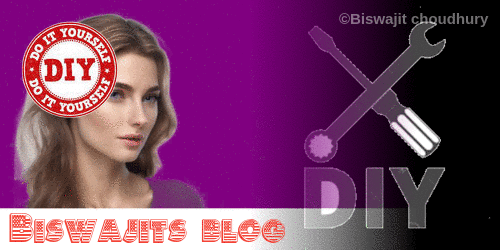
Comments
Post a Comment