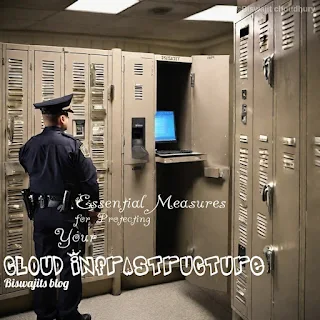
Introduction
As organizations increasingly migrate their workloads to the cloud, Amazon Web Services (AWS) has emerged as a prominent platform for hosting critical applications and data. With the myriad of benefits that AWS offers, including scalability, flexibility, and cost-efficiency, it's vital to ensure robust security measures are in place. In this blog, we will explore some of the essential security measures you should implement in your AWS environment to safeguard your infrastructure and data.
1. Identity and Access Management (IAM)
AWS Identity and Access Management (IAM) is the foundation of security in AWS. It allows you to control and manage access to AWS resources. To bolster your security posture, follow these best practices:-
- Implement the principle of least privilege: Assign only the permissions necessary for each user or role.
- Enable Multi-Factor Authentication (MFA) for root accounts and privileged users.
- Regularly review and audit IAM policies to remove unnecessary permissions.
2. Virtual Private Cloud (VPC) Security
VPC is the networking foundation in AWS. Properly configuring your VPC is crucial for security. Key steps include:-
- Isolate your resources into separate subnets based on their security requirements.
- Use Network Access Control Lists (NACLs) and Security Groups to control inbound and outbound traffic.
- Set up a bastion host for secure remote access.
3. Data Encryption
Encrypting data at rest and in transit is vital for protecting sensitive information. Use these encryption mechanisms:-
- Utilize AWS Key Management Service (KMS) for managing encryption keys.
- Enable SSL/TLS for data in transit by using AWS Certificate Manager or your own certificates.
- Implement encryption for data stored in Amazon S3, EBS volumes, and RDS databases.
4. Monitoring and Logging
AWS offers various tools for monitoring and logging activities within your environment. These include:-
- AWS CloudWatch for monitoring and alerting.
- AWS CloudTrail for logging API calls and actions.
- Amazon GuardDuty for threat detection.
Regularly review logs and set up alerts for suspicious activities.
5. Patch Management
Keeping your AWS resources up to date is crucial for security. Follow these practices:-
- Apply security patches and updates to your EC2 instances and other resources promptly.
- Utilize AWS Systems Manager for automating patch management.
6. Backup and Disaster Recovery
Have robust backup and disaster recovery strategies in place to mitigate data loss and downtime. Use Amazon S3 for data backup and implement automated backup and recovery procedures.
7. Compliance and Security Policies
Adhere to regulatory compliance and security policies specific to your industry. AWS provides various compliance programs and offers documentation to help you meet these requirements.
8. Security Awareness and Training
Regularly train your team on AWS security best practices and keep them updated on the latest threats and vulnerabilities.
Conclusion
Ensuring the security of your AWS infrastructure is a continuous process. By implementing the aforementioned security measures, you can significantly reduce the risk of security breaches and data loss. AWS provides the tools and resources necessary to protect your assets, but it's up to you to leverage them effectively. Stay vigilant, stay informed, and evolve your security strategies as the threat landscape evolves.
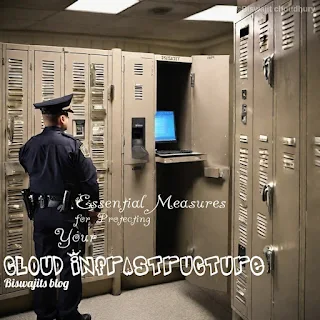
Comments
Post a Comment